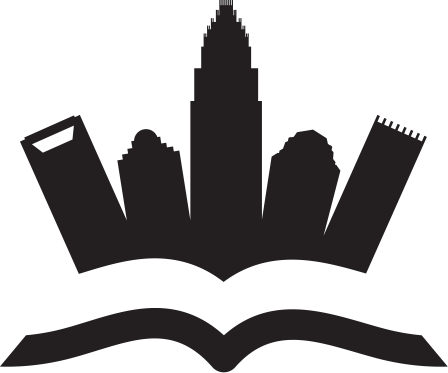Before getting towards the best and 4K video converter, we need to understand precisely what 4K and videos are, 4K video is considered a much higher-quality video, and it’s a fact, not a claim. It has come into homes, offices, and other platforms of people at a rapid pace.
Newly-released mobile phones are supporting it a lot by providing the facility of 4K video. But if you are unaware of what precisely 4K video is, what’s the best 4K video converter, and how to convert 4K video freely. This article is going to become a fantastic walkthrough of understanding and finding the best 4K video converter.
4K Video Resolution
4K is basically a standard of resolution mainly designed for computer graphics and digital cinema. It is more beneficial than other video formats due to immense projection surface visibility, better fast-action, more detailed picture, and higher image definition quality.
It was named due to its quantity of pixels as 4000 pixels. There is nothing like a more generic difference between 4K and videos because both represent resolution and pixels. The only difference is the number of pixels as 4K contains 4000 pixels and usually has 1920. 4K and, both are more demanding video formats as compared to others.
Why Use 4K Video Converter?
Due to 4K popularization, users are enjoying movies and videos with staggering vivid details. 4K videos have different formats and codes, so we can’t edit them 4K to MP4, H.265/HEVC, XAVC, MOV, MXF, in Premiere Pro, Vegas Pro, FCP X, Windows, IOS, Movie Maker, or iMovie perfectly and smoothly.
Here we will introduce you to the best 4K Video Converter to convert movies or 4K footage to other most demanding but familiar formats for editing, playing, sharing, downloading, converting, compressing, and cutting 4K videos without compromising quality.
Best 4K Video Converter of 2021
You will find numerous 4K conversion tools/programs by surfing and searching on google. We are not saying that they are not good at converting and transcoding 4K videos to 4K, 720P, and 1080P, but you will not find the original quality video after using them. The coin is always two-sided.
Similarly, the 4K video converter tools have both sides, pros and cons. Our preferred software is “WinX Video Converter”, depending on different needs, criteria, and specifications. This is the best and the most rich-featured 4K file conversion program for Mac OS Big Sur, Windows 10, Windows 8/8.1, Vista, Windows 7, XP, 2000, and 2003 (32 and 64 bit) in the market.
In addition to these features, for converting different encoding 4K videos from various sources, you can easily convert 1080P/4K video to so many other formats to make them compatible for those devices like Samsung, iPad, XS/S, Xbox, Huawei, Sony, and so many other unlimited devices for watching those converted videos at any time without any hurdle.
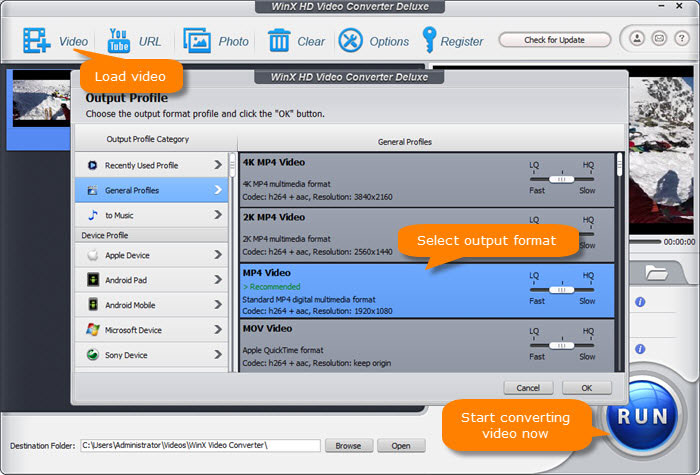
What else do you think needs to be included in this tool? Oh, yes. Video editing feature. You can insert 4K videos from the provided 1000+ video sharing websites, insert from your device, and then perform formatting right over there like trimming, cropping, editing, splitting, and merging.
Other parameters adjustment and subtitles are so easy, just like fun. You can edit the recorded and downloaded videos with few clicks via this top tool to convert videos of 4K/1080P ( like MKV to MP4) to 200+ video formats like MP4, MOV, AVI, WMV, MP3, HEVC, H.264 etc., and also performs compression to large-size 4K video to compatible small sizes (of 1080P/720P) for easy storage.
For making conversion easier, WinX Video Converter offers a handful of the preset tool. It can convert your videos in no time with level-3 GPU acceleration. This tool relies on productivity and flexibility, making this a fair solution overall to convert videos.
How to Convert 4K Videos with WinX Video Converter
Step 1, First, download WinX Video Converter and then install it on your computer, then run it. Click “+Video” to load the source MKV files into the software.
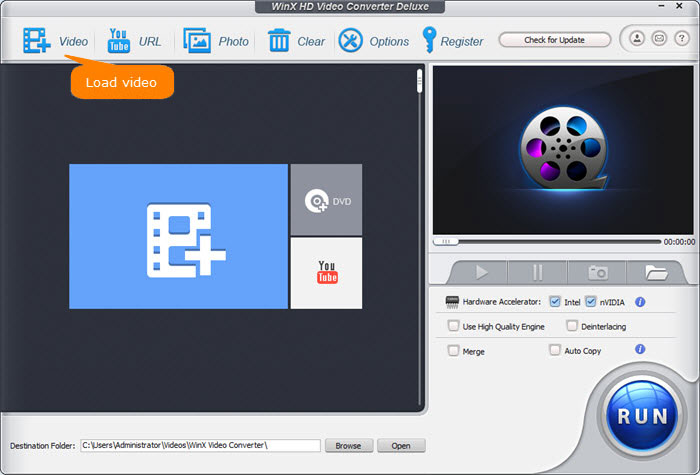
Step 2, Choose your output format for the inserted video(s).

Step 3. Then click “RUN” to start converting your 4K videos. Simple!
Hence, WinX Video Converter can not be ignored due to its ninja features and easy techniques.