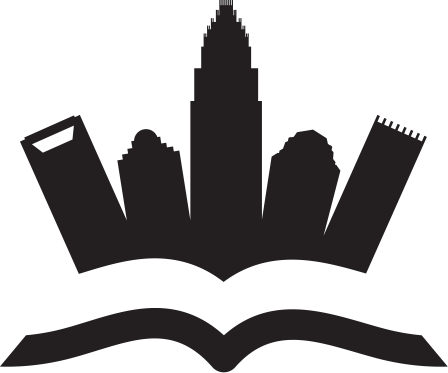Here’s the truth – capturing high-quality photos in low light is not easy. There are a lot of variables involved, plus you need the right camera and gear to click such photos.
Here’s the truth – capturing high-quality photos in low light is not easy. There are a lot of variables involved, plus you need the right camera and gear to click such photos.
That said, it can be overwhelming for anyone trying to click amazing photos in low light.
This is why this article is a must-read for you.
We have shared useful tips to click high-quality images in low light.
Take a look.
Understand Exposure
The concept of exposure is simple. The shutter speed, aperture and ISO settings determine the amount of light your camera lets in.
If you decrease one setting (e.g., let more light in by increasing the aperture), another setting has to decrease (decreasing the shutter speed or ISO) to compensate for it and ensure that the image is properly exposed.
Use a Tripod
It may sound like an obvious thing to do; still, many people overlook this tip. The truth is, it’s always advisable t to use a tripod when shooting in low light.
If you don’t have one, you can rest your hands against something sturdy and try to keep them as steady as possible (make sure that the object/surface is not moving, though).
Also, when your lens is at its widest, you’ll get the sharpest photos.
Use a Remote Shutter Release
Since you’re using longer shutter speeds when shooting in low light, you’ll likely experience blurriness or camera shake. This can be avoided by using either a wireless or wired remote shutter release. Using the 2-second timer is also good for avoiding camera shake.
Use Flash Light
If your camera doesn’t support a remote shutter release, you can use its inbuilt flashlight to avoid blurry photos caused by too much physical movement.
You must keep in mind, though, that using a flash will freeze your subject as well as any motion, which might not be the desired effect. You can also use backdrops to increase your photo’s light. Backdrops like fine art backdrop can help reflect light and make the photos look better.
Use a Fast Lens
Fast lenses have wide aperture values and allow more light to come in. This will help you shoot in low light without increasing the ISO or shutter speed settings much.
Not Too Much & Not Too Little
You don’t want to use a lens with an aperture too wide or closed down.
If it’s too big, your photos might have a shallow depth of field and a lot of noise in the foreground and/or background due to large aperture values. If it’s too closed down, you’ll have to increase the ISO or shutter speed settings, which might make your photos even noisier.
Increase Camera ISO but Decrease Aperture
If your lens is not fast enough (it has a low aperture value), you can increase the camera’s ISO to let in more light into the camera without increasing the shutter speed or the aperture value.
However, when doing so, make sure you don’t increase it too much – beyond a certain point, increasing the ISO will only add more noise to your photo without letting in more light.
Use Longer Exposure Settings
Another way to shoot in low light is by increasing the camera’s exposure time. This is how it works.
If you capture an image with a shutter speed of 1/60 second, you’ll see twice as much light if you increase the shutter speed to 1/30 second. But doubling it again will cause even more light to come in and result in a brighter photo (since your exposure time has increased four times).
Use RAW Image Format
JPEGs are already processed by cameras every time they take a picture, meaning that there will be less information about the actual quality of each photo.
RAW images aren’t processed yet, which means that you’ll have all the information about each photo’s quality, allowing you to manipulate it in post-processing software.
Which tip did you find the most helpful? Tell us in the comments!