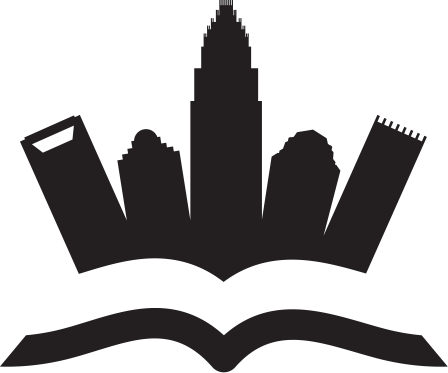Over the years, the automotive industry has seen steady growth. The adoption of modern vehicles in recent years has increased the demand for auto repair shop software. This has allowed auto repair shops to track their daily business activity and remain as technologically advanced as the automobiles they service.
Over the years, the automotive industry has seen steady growth. The adoption of modern vehicles in recent years has increased the demand for auto repair shop software. This has allowed auto repair shops to track their daily business activity and remain as technologically advanced as the automobiles they service.
As technology evolves, the urge to streamline the auto repair business has cleared the way for auto repair software that makes life easier.
This means that independent auto repair businesses and dealerships are now using automobile repair software and tech-savvy technicians to increase the pace of their operations.
This improves the customer experience while simultaneously increasing gross profit and mechanics’ performance.
What Features Should You Look for in Automotive Repair Shop Software?

Auto shop management software is designed to assist auto repair shops in managing their operations.
An automotive repair shop software provides features necessary for important everyday operations such as inventory management, customer data management, customer service administration, and auto repair bill management.
Because the software is usually cloud-based, their data is safe even if their computer or phone gets compromised.
Regular business activities are aided by basic software. We make schedules to keep track of our task orders, appointments, and so forth.
Auto repair software also helps mobile mechanics by providing the same features. It includes convenient and sophisticated methods developed to assist auto shop owners in managing their typical chores.
But with so many available, how do you know which automotive software to invest in?
The top 23 features that your shop management software must have are listed below, this will helo you get the best value from the software that you choose.
Technician Alert Feature
This function increases the effectiveness of service for both technicians and managers. When a mechanic completes his work, the program generates a buzz on the display.
When a manager undertakes a service that requires a technician, the same buzz sounds. This alert format improves time tracking and leads to faster service response.
Appointment Scheduling Feature
This allows you to quickly generate maintenance appointment calendars for as many users as you want. Appointments scheduled by your clients via your website are registered by the online calendar.
Additionally, employees can also be informed of their duties before they arrive at the workplace. You may also send out service notifications to let clients know that you will keep their appointments. This notification can be delivered through text message or email.
The function also keeps track of the maintenance and repair recurrence schedule and adjusts it automatically. The service date is determined using existing data such as mileage, service requirements, client information, and so on.
Customer Support
Your auto repair software should have useful technical support features that can assist you in tracking your clients’ demands and initiating rapid tickets.
Service Advisor Module
This technology contains advisor-specific features such as permissions, client information, and loaner automobile management. It may be further divided into the following sub-modules
- General Management Module, which includes features such as financials, employee records and payroll, etc
- Parts Management Module, which includes department-specific features such as parts history, inventory locations, stocking levels, etc
- Mechanics Module, including digital vehicle inspection, assignments, time-clocking, etc
Parts Ordering Function
When a maintenance service is approved, a part ordering page appears, listing any parts required for the task.
The order is sent to the associated supplier for each part when you click “order.” This seriously lessens the “I forgot to order the components” fire that may plague an auto repair shop.
Easy Information Access
No matter where you are in the auto repair shop software, important information is right around the corner without having to quit and open displays.
Inspections, scheduling, existing customers’ information, parts ordering, service history, vehicle details, mechanic assignments, invoicing and estimates features, technical data, suggestions, and work in progress can all be accessed easily.
The ability to create invoice, time tracking, and use a VIN decoder helps streamline repair orders to a great extent.
Auto Repair Software Spreadsheet Compatibility
For better classification and administration, information of all sorts can be readily imported from or exported to a spreadsheet.
This allows shop owners to search for and manage data efficiently and as a result, save a lot of time.
Loaner Vehicles Tracking System
When an appointment is identified as requiring a loaner automobile, a reservation system displays the availability of rental vehicles in auto shops.
When automobiles leave and return, hours, days, gasoline levels, and mileage are recorded. The program saves the information and can provide a detailed record if requested.
Time Clocking Feature
The shop management software has a clocking functionality. It includes time spent in the office as well as time spent fixing automobiles. This may be used to calculate the labor activity duration and track the hours spent on each task.
Segmented Presentation
Recommendations can be accurately categorized based on the calculated services provided to each client.
These suggestions might be classified as recommended repair services, maintenance services, complaints, etc. This can be distributed to clients by the auto repair shop and printed for future reference.
Technician Pay Calculation
The ability to choose a date and time range at any moment and display the gross compensation for a single technician or all mechanics based on the number of hours clocked in, hours worked on repairing vehicles, and/or commissions.
Mobile Compatibility
Every feature in the shop management software is compatible with mobile devices in the same manner that it is with windows operating systems and browsers. It becomes considerably easier to work with products and inventories. Due to this support, everything in the parking garage is accessible to mechanics.
Outside of the office, advisors can perform write-ups on mobile apps. Client checkout, including signatures and transactions, may occur anywhere.
Multiple Displays Option
You might prefer to see multiple displays at once. The displays might contain details about the service plan, past suggestions, automobile history, client information, and so on, without having to jump between multiple pages and displays.
This feature is supported by the application for accessibility.
Digital Signature Feature
Clients with high-tech automobiles will like signing on a tablet rather than traditional paperwork. To help with business management, the program has a tool that stores each customer’s information. Every contribution from a customer requires an electronic signature for documentation purposes.
Automatic Stock Level Adjustment Option
The owner develops standards for inventory levels based on the number of sales. As sales figures fluctuate, the program adjusts the inventory level automatically. When sales reach a specific level, non-inventory parts conveniently become inventory parts, and when sales fall below that level, items in stock are tagged to be sent back and their inventory level is reset to zero.
Past Appointments
All appointment data and invoices are automatically saved. The specifics of a timetable are kept for future reference. This allows you to keep track of the records of repair orders and maintenance services and ensure the job’s fulfillment.
Customer Contact System
This tool allows the shop boss to tell his customers when their service will be completed. Particularly when the deadline is approaching. Service advisers, as visible as they are, cannot reasonably keep track of everything, especially in large automobile repair businesses. The service adviser can use this customer update function to tell clients when their task is completed.
Duplicate Data Merging
Duplicate or multiple inputted items are typical issues that create a lot of difficulty with stock, inventory orders, budgeting, and other operations. This is mostly due to inaccurate data entry. It is useful to be able to display duplicate columns of components next to each other, then choose which ones to combine with others.
Custom Pricing For Some Customers
In some situations, client cost differs depending on the service delivered. At the end of service, clients are allocated their labor rates, parts discounts, and labor cost discounts. Inputting this on their client data page instantly adjusts the unique price for them
Detailed Vehicle Information
These contain information such as car registration date, last maintenance date, gasoline indicator, the main usage of the vehicle, type of fuel, the gasoline level, miles at last service, and so forth. This is helpful in documenting the primary uses and characteristics of the vehicle, which can aid in its maintenance.
Log In/ Log Out Time For Technicians
This function is very useful in determining how much time each mechanic spends working. You may view the chronological order of your workers’ time entries for any day in a few seconds. This includes time spent on labor tasks and time spent on individual automobiles.
Payment Options
Your auto repair shop software vendor may already provide a payment method for your clients. You can, however, accept money for your services using your desired payment method. That is, in addition to accepting credit card payments through your POS, you may also receive payments through a payment service included in the application.
Internal Messaging
Your company’s employees may communicate among themselves using the vehicle repair software. The message will only be sent to the intended addressee. Mass emailing is also available, and these emails are retained in the application for later use.