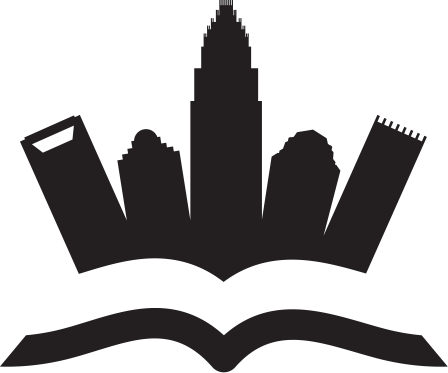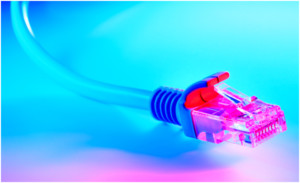 If you look at your day, you will notice that you spend more than half of your day online. From work to the grocery to menial everyday tasks, everything is done online now. While the developers that live on the internet try to make it a safe experience for everyone, not everyone comes with good intentions.
If you look at your day, you will notice that you spend more than half of your day online. From work to the grocery to menial everyday tasks, everything is done online now. While the developers that live on the internet try to make it a safe experience for everyone, not everyone comes with good intentions.
Therefore, your security and privacy ultimately come back into your hands. There are several ways in which you can ensure your online security. Wondering what these are? We are here to help you out. Below is how you can stay safe on the internet.
Keep your personal information personal
While you are surfing the internet, there will be several sites that will ask for your information and details. While most sites ask for your email for making an account, none of them require your house address. So, make sure you keep your personal information to yourself.
On the other hand, many people end up giving their personal information to sites/people that promise to provide them with work. However, you need to ask yourself whether the information asked for will be useful for them or not. This will help you not give out any excess personal information
Practice safe web browsing
Safe browsing is the key to staying safe online. Does a website look suspicious? Do not visit it. There are several indicators of a website that looks sketchy, the ads it displays can be one of them. Apart from keeping an eye out, you can always read about a website to make sure they are safe. Websites like https://topcasinosearch.com provide you with reviews about websites of their genre to keep you safe.
Another way to browse safely is to not click on every pop-up that you come across. If the ad or pop-up looks sketchy or suspicious, do not click on it.
Listen to your antivirus
If you do not have an anti-virus already, you should get one right now. Your anti-virus makes sure you are protected from viruses and hackers so that you can spend your time on the internet safely. Once you have the anti-virus download, keep it turned on and listen to what your antivirus has to say about websites.
Another thing that you need to focus on is making sure that the alerts you are getting are from the antivirus only. This is because several hackers or websites employ fake virus alerts to steal data.
Choose strong passwords
This has been said countless times, and you should pay attention to it. You need to have strong and secure passwords that are not predictable. Make sure your password has random combinations of alphabets and numbers. You can even add the symbols supported by the website to be more secure. Moreover, if a website says your password is weak, you should change it to something else.
Conclusion
That was all! Now you know how you can stay safe and secure on the internet. Make sure you follow these tips to keep your privacy intact.