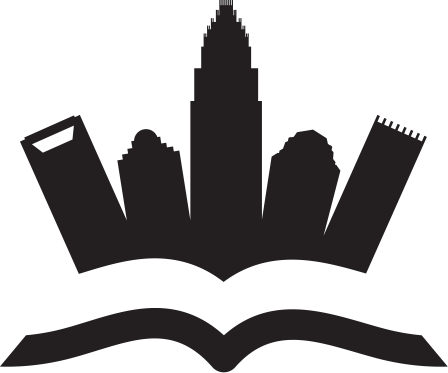VPNs are incredibly popular cybersecurity tools. Over the years they have become more and more famous, not only for their ability to protect your devices while you’re online but also for giving you the ability to change your virtual location on a dime.
VPNs are incredibly popular cybersecurity tools. Over the years they have become more and more famous, not only for their ability to protect your devices while you’re online but also for giving you the ability to change your virtual location on a dime.
There’s a whole host of VPNs to choose from, but did you know that you can build your own VPN? You will require some technical knowledge, and it does come with a couple of downsides that you need to know about.
Overall though, you can create your very own VPN on your device for between $5 and $10. If you need to ensure that your device is safe and secure at all times, keep reading to find out how to create your own VPN, as well as the features you might find to be missing from it compared to a premium VPN.
What is a VPN?
Before we get into building your own VPN, let’s first explore what a VPN does and how it works. This is important to understand if you want to build your own VPN. While premium VPNs are readily available on app stores and all across the internet.
The primary purpose of a VPN is to encrypt your internet connection. This will prevent anyone from snooping through your personal data. With an encrypted connection, not even the government or your internet service provider will be able to keep track of your internet history.
Moreover, a VPN will hide your IP address, which will mask your physical location. This is done by allowing you to connect to a secure global server in another country or city around the world.
Challenges of Building your Own VPN
Building your own VPN is not easy, but it’s a great solution if you don’t trust VPN companies and want to be sure that the data on your device is secure. You can also use this homemade VPN rather than paying monthly subscription fees. But, if homemade VPNs were all that impressive, more people would go through trouble making their own. There are some drawbacks to having a homemade VPN though.
The first drawback is that you can’t beat internet censorship. Internet censorship has become a common theme in many countries around the world. Some countries are so strict that you can’t even access social media platforms or foreign news websites. If you want to bypass these firewalls, you’ll need to invest in a premium VPN.
You also won’t be able to unblock the regional restrictions that many entertainment platforms and sports live streaming sites have. In other words, there’s no way to bypass geo-blocking with your homemade VPN. This is an important feature for many VPN users, so it could also be a reason to invest in a premium VPN instead.
How to Build Your Own VPN
If you still want to create your own VPN for excellent privacy and security, let’s get into how you can do that. You’re going to need some VPS (virtual private server) hosting and ansible scripts.
At the end of the day, your homemade VPN will work the same, but instead of using a VPN’s servers to reroute your internet traffic, you’re going to be trusting a cloud server. Your real IP address will still be masked, but instead of choosing which country’s server you would like to connect to, it will be replaced with the IP address assigned to the server.
The first step is to find yourself a virtual private server. You’ll need to choose a virtual cloud service provider that suits your needs and also your budget. This is where your server will be hosted, so it’s important to do thorough research into the cloud service provider to see if they meet your needs.
Make sure to check the location of the cloud service provider. Your IP address will be replaced with the address assigned to the server, so if you use a server in Germany for example, you won’t be able to use your VPN for torrenting. In addition, if you want better connection speeds and stability, it’s best to choose a server that is close to your physical location.
These are the most popular cloud hosting services:
- DigitalOcean
- Amazon EC2
- Amazon Lightsail
- Microsoft Azure
- Vultr
- Google Compute Engine
- DreamCompute
- Scaleway
- Linode
The next step is to use Ansible scripts. Using these will drastically reduce the time it takes to get your VPN up and running. Ansible scripts allow you to complete complex IT actions at the click of a button. Algo VPN is the most popular option that allows you to create a secure tunnel connection to your chosen cloud server.
By combining Algo VPN and cloud hosting services such as DigitalOcean, you can get your VPN set up and running in a matter of hours. Here’s an outline of the process:
- Create your DigitalOcean account.
- Download the Algo VPN file and unzip it.
- Install the VPN dependencies using the appropriate command lines.
- Run the installation wizard
- Find the configuration profiles in the “Configs” directory and double-click on them.
- Return to your terminal and start the deployment.
The exact process and steps required to get your homemade VPN setup may vary depending on your device and the services you choose.
Are There Advantages to Creating Your Own VPN?
While it might seem like a lot of trouble to create your own VPN, there are some good reasons why you might want to go through the process to get one set up.
Firstly, there is the prospect of using disposable VPNs. Disposable VPNs will shift your internet traffic from your internet service provider to your chosen cloud hosting service. Services like DigitalOcean will let you boot up a new server every time you connect to it, and you can delete this instance and the associated data after every session to make it look like it never existed.
Building your own VPN lets you bypass the expensive monthly subscription fees that come with premium VPNs. The majority of cloud hosting services can cost as little as $5, and some of them, such as Amazon AWS, will even offer you one year for free.