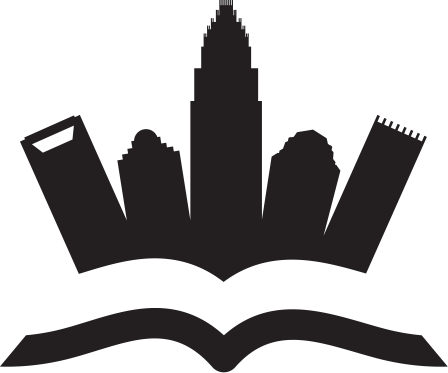Did you know? you can now perform gb whatsapp download from your phone. Check out softgoza for more information. Writing never seemed easier with the invention of a hundred applications and software in the last few decades. You may write only when given academic assignments, or you may be one of those papers writers who are aspiring authors like many other humanities students. Which is not bad. But with great opportunities come a few drawbacks.
When writing is your secondary priority, finding appropriate writing assistance tools becomes even more challenging. From now on, put your worries aside: we have already prepared a list of amazing apps for you! A cherry on top – they are all free.
Blog Ideas Generator by Hubspot

Image source: https://unsplash.com/photos/IuLgi9PWETU
All greatest inventions started with a ‘Eureka’ cry (in turn, an invention of Archimedes) and an idea that was truly authentic. But what should one do if no ideas pop up in their head, and the deadline of the research proposal is approaching? Use Blog Ideas Generator by Hubspot!
An amazing translation company application which asks a user to type in up to five nouns. A quick keystroke, and hey presto, you get five topics to choose from! Brainstorming never seemed funnier and faster. All this without a registration fee or the need to create a separate account.
Evernote
If losing notes and links to accessing the best educational platforms sounds familiar to you, check Evernote. One of the best student’s helpers while drafting a paper or making lists of references. The application allows busy students to never miss the deadline while keeping all necessary information in one place. Other features which make Evernote a marvelous organizer are:
- Good memory size. Store up to 60 MB per month in a free version. Though it does not seem much, at first sight, the storage will be enough for a few projects you are working on.
- Sharing files. Want to send a part of the project to your classmates? With the help of Evernote, you can do it in a few clicks.
- Increased safety. As a mobile application, Evernote allows you to create a password, so no one can access your most precious information.
- Quick access to notebooks. The application has a desktop version as well, allowing a user to open notebooks offline.
- Improved synchronization. In a free version, Evernote synchronizes with two other devices, so you can always remember the most important essays and get to classes on time.
Grammarly
The most popular grammar- and plagiarism-checking application of modernity. Grammarly is an amazing tool for students that do not have time to search for grammar rules once a common grammar-checking application points at a mistake. The free version allows one to create a lifetime account and get a free explanation of every spelling or punctuation mistake made in the text.
A student can also receive top-notch help from proofreaders around the world for a special fee. Nonetheless, the application has an excellent design and offers a thorough analysis of the text. Since it is surprisingly user-friendly, hiring a proofreader does not happen that often.
FocusWriter
Peace and silence are the first thing one targets while in the mood for writing. Unfortunately, the modern world has too many distractions. These are social media and noisy applications, presented as the most desirable staff. A true writer knows that a chirping choir of unread messages and Facebook notifications is a wrong background for peaceful surroundings.
Check any list of the most powerful apps for education, and all of them would contain a distraction-avoiding app like FocusWriter. If you are a novice in writing and technology, FocusWriter is a perfect choice. Its design is user-friendly and contains easily customized themes. Set your goals, check the spelling, and create a unique ambiance with FocusWriter for free!
Hemingway Editor
The main competitor of Grammarly. Unlike Grammarly, it would not check your text on plagiarism or explain the essence of each mistake. But unlike all other grammar-checkers, Hemingway Editor is designed specifically for checking text’s readability. The application does not require registration fees or the creation of a separate account. Just open the application online, copy and insert your text, and – bam! – Hemingway does its job in a blink of an eye.
Image source: https://unsplash.com/photos/4mpn4AWt7SM
This is why you should choose Hemingway Editor right now:
- Colour base. It uses colors to signify passive verbs, adverbs, and sentences that are hard to read and suggests words to substitute the most complex structures.
- It has a scale which measures readability. Aim for Grade 5-9 to attract all readers possible, since simply but effectively constructed texts broaden the audience.
- No need for registration. Unlike Grammarly, Hemingway is very time-friendly.
- Perfect for blog writers. Blogging means reaching a greater audience. Again, the shorter the sentence, the less time it requires from the reader to process it. For you, it means more effective responses in the discussion thread and more points.
Canva
Sometimes, your instructors will ask you to make thematic posters or booklets. This is where Canva comes to help.Canva reminds us of secret help platforms for modern students who know nothing about design but should master artistic skills in a few hours.
In a pool of endless themes and photos, you can find anything you need and upload your own photos and videos to spice up the project you have been assigned to. Canva is effort-friendly and allows you to customize your text in a way that a common word processor would. Add your text and let Canva’s pictures embellish it.
Save your beautifully crafted projects and feel like a pro without attending a single art class!
Final Thoughts
Searching for the best application is a never-ending process since your goals and objectives will change. Depending on the college subject, you will require text-processing along with grammar- and plagiarism-checking applications. For instance, you will need to combine texts with images sometimes.
Not all popular applications will be a perfect fit for you. Nevertheless, we hope our article got you closer to your ideal application as a student and an aspiring writer.