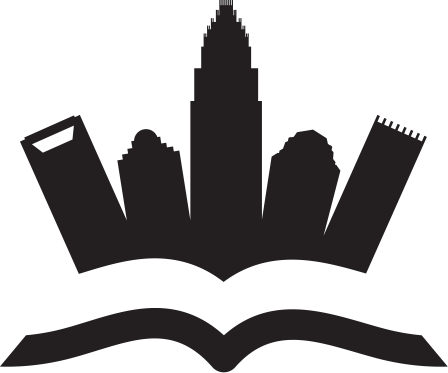In today’s digital world, having a website is no longer enough. To grow your business online, you need to transform mere visitors into paying customers. This requires focusing on conversion optimization and creating a website designed to convert. If your website doesn’t convert visitors into customers, you are wasting a golden opportunity.
In today’s digital world, having a website is no longer enough. To grow your business online, you need to transform mere visitors into paying customers. This requires focusing on conversion optimization and creating a website designed to convert. If your website doesn’t convert visitors into customers, you are wasting a golden opportunity.
Here are 10 tips for boosting conversions through conversion-centric web design.
1. Simplify Navigation
Don’t overwhelm visitors with complex navigation menus. Streamline your site architecture with clear, concise menus that make it easy for visitors to find what they need. Keep your primary navigation simple with just the key sections. Integrate breadcrumb trails on inner pages to aid navigation. Reduce steps to reach key pages and have a prominent search bar. This reduces bounce rates from confused visitors.
2. Improve Page Load Speeds
Fast page load times are critical. Improving site speed by compressing images, eliminating render-blocking JavaScript, minimizing HTTP requests, using a CDN, and implementing a caching plugin can significantly boost conversions. One study from 2009 found a 400 millisecond delay reduced conversions by nearly 50% and a 2019 study reported that 70% of visitors said page load speeds impacted their decision to buy from an e-commerce store.
While some factors are out of your control, as a page might load slowly if the user has a poor internet connection, others are within your control. The hosting provider influences page load speeds, so always check how fast your site loads to avoid lowering your conversion rate.
3. Focus on a Single Call-to-Action
Don’t distract visitors with multiple calls-to-action (CTAs) on each page. Emphasize one primary CTA, such as a signup or purchase button, to clearly direct visitors. Make this CTA stand out visually with contrasting colors, borders, and whitespace. Place it above the fold and align it with web conventions that users expect.
A good example of this is the Netflix website. The CTA inviting visitors to get started is right in the middle of the page. There is literally no way to avoid it and you can’t do anything without handing over your email address first.
4. Use Trust Symbols
Build credibility by displaying security badges, client logos, expert testimonials, and trust seals like Norton or BBB. User-generated content like reviews and social proof also help. This helps visitors feel more confident to convert.
5. Minimize Form Fields
Long, complicated forms hurt conversions. Shorten your forms by removing unnecessary fields. Only ask for essential info first, such as the visitor’s email address. Progressive disclosure can also help, only showing additional fields when needed. Break long forms into multiple shorter pages. The more complicated a form is, the more likely the visitor is to click away when they lose patience.
6. Improve Page Copy
Persuasive copy focused on benefits helps convince visitors. Use clear headlines, subheadings, and description copy. Include testimonials and social proof. Give visitors good reasons to convert. Focus on translating features into user benefits. Structure copy in scannable sections, utilizing bullet points and formatting so it is easier to read on a screen.
7. Personalize When Possible
Personalized micro-copy like “Welcome back, Jane!” converts better. Amazon does this exceptionally well, with all content personalized to the user once they log in. Also, tailor content/product recommendations to user preferences and behavior, just like Amazon does. The more relevant your site feels, the better. Display dynamic personalized content when possible.
8. Use Urgency Cues
Urgency and scarcity cues can effectively motivate visitors to act. For example, “Limited time offer – Sale ends today!” These cues capitalize on the fear of missing out. But use them sparingly, as they can backfire if overdone. If every visit has these messages, the visitor will soon stop believing them.
9. Make Your Site Mobile Optimized
With Google prioritizing mobile-friendly sites, a responsive design is essential. Ensure easy navigation and readability on mobile to accommodate over 50% of traffic from mobile users. Check the site on multiple devices and optimize mobile UX.
If it makes sense, consider developing an app, so users can enjoy even better functionality on mobile devices. For example, there’s even an app for the linked alcohol delivery service, to make it easier for customers to place an order.
10. Continuously Optimize
Conversion optimization is an ongoing process. Use A/B testing to experiment with page layouts, copy, offers, and more to see what resonates best with your visitors and improves conversions. Tools like Google Optimize make this easy. Analyze metrics to identify weaknesses and test improvements.
An effective conversion-focused website guides visitors smoothly through the buyer journey. By minimizing friction and continually testing new approaches, you can turn more website visitors into customers and grow your business. Focus on crafting a seamless user experience, building trust, and motivating action, and your hard work will pay off through higher sales.