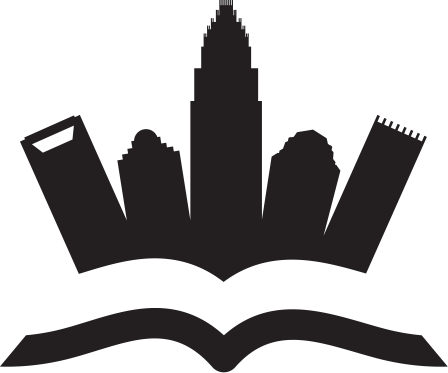If you think that keeping your data safe online is as simple as using a strong password, this is unfortunately not true. Beyond protecting your accounts with passwords that people (hopefully) won’t guess, you also need to think about the contact info you’re sharing when you sign up for online services.
If you think that keeping your data safe online is as simple as using a strong password, this is unfortunately not true. Beyond protecting your accounts with passwords that people (hopefully) won’t guess, you also need to think about the contact info you’re sharing when you sign up for online services.
How willingly do you give out your personal phone number when you’re creating an account online? Most of us don’t think twice about doing this, but if you’re trying out a new app or you have any reason to be unsure about a site’s security, handing over your real phone number is risky.
We could all take extra steps to protect our privacy online, and in this article, we’re outlining how to do so using a specific method: verifying your accounts with non-VoIP numbers.
Why do Online Services Require Your Phone Number?
You might be wondering why you’re even expected to enter your phone number when you create an online account, especially if the service doesn’t involve or relate to your phone at all.
The main reason is that websites want to prevent fake accounts from being created, and an easy way to do this is to verify users’ identities with a code sent to their phones. It makes sense as an effective deterrent for bots and fraudsters, but it also often means your phone number is automatically added to the company’s marketing list, so you end up on the receiving end of yet more annoying marketing texts and notifications.
Not only that, but if one of those businesses you give your number to gets breached, you might be targeted by spam callers or phishing attacks. So, there’s clearly a problem with giving out your number every time you sign up for a site: you’ll end up trading your privacy for access.
When to Use A Non-VoIP Number Instead Of Your Own
The good news is that you don’t always have to use your personal number when you’re creating an account online, especially if you can’t be sure that a site is safe or you’re just signing up for a free trial.
In these situations, you can instead sign up with a temporary non-VoIP number. Services like https://www.smspool.net/ make it easy for you to access real phone numbers that accept SMS codes, so you can still create accounts online without having to use your own personal data. You just buy a number, get the verification code, and enter it when you create your account. Once you’re done with your trial or have logged in, you can simply ditch the number.
Just make sure you’re only using these numbers when you’re not required to use the same number to verify your account every time you log in, which obviously won’t work for this application.
Other Ways to Protect Your Privacy Online
Along with using temporary numbers when necessary, you can also protect your privacy online by:
- Using a password manager to generate unique, unguessable passwords
- Enable two-factor authentication wherever it’s offered as an option
- Clear cookies and browsing data when you’re using public Wi-Fi
- Consider using a VPN when you connect to public networks.
Hopefully, this guide has helped you understand how using disposable non-VoIP numbers can help you protect your personal number online. You don’t have to avoid creating accounts altogether—just be smart about the data you’re giving out.