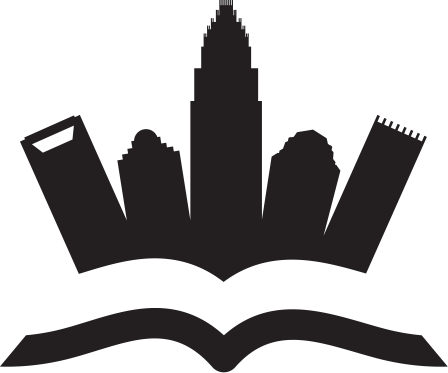Access control goes beyond basic security—it supports the smooth operation of commercial properties. From physical barriers to advanced systems, each component affects how efficiently a site runs and how safe it feels. When access points aren’t managed properly, the ripple effects can include costly delays, safety hazards, and logistical setbacks. That’s why it’s important to have strategies that are both clear and adaptable.
Access control goes beyond basic security—it supports the smooth operation of commercial properties. From physical barriers to advanced systems, each component affects how efficiently a site runs and how safe it feels. When access points aren’t managed properly, the ripple effects can include costly delays, safety hazards, and logistical setbacks. That’s why it’s important to have strategies that are both clear and adaptable.
Even experienced property managers can fall into predictable traps. Sticking with outdated solutions or overlooking practical day-to-day issues can slow operations and leave gaps in protection. A strong plan means paying attention to weak spots and regularly adjusting based on how a site is actually used. Access control isn’t just about locking things down—it’s about helping everything move as it should.
Overlooking Flexibility in Barrier Systems
Some commercial spaces pick fixed barriers that are hard to work around. But places like delivery zones that double as event spots need more flexibility. Incorporating removable bollards into the design lets managers quickly open or close access. That means trucks can get in when needed without sacrificing safety. These flexible options help spaces safely shift between different uses.
Emergency readiness hinges on how well the locking components function under pressure. Staff must be able to access vital areas swiftly without compromising security. Even brief delays can increase risk. Establishing clear activation procedures and running frequent drills prepares teams to respond with speed and confidence when it matters most.
Misplacing Control Points in High-Traffic Commercial Sites
Where you put access points matters, especially in busy places. If control points are too close to where people walk, it can lead to problems. Drivers managing tight spots near foot traffic can cause accidents. Without careful planning around daily use, access points might block delivery vehicles or create delays, which can hurt service and customer experience.
Paying attention to how traffic moves on-site helps avoid these issues. Barriers meant to improve security can sometimes create blind spots or block routes during peak hours. Looking at how a site is actually used—not just how it was planned—helps keep layouts functional and safe. Observing how pedestrians and vehicles interact, then adjusting layouts accordingly, can reduce risk and make things flow better.
Underestimating Locking Mechanism Vulnerabilities
Locks are often the first line of defense, but they’re not always strong enough. Some managers stick with basic padlocks or old systems that are easy to get past. This leaves areas open to unauthorized access. Locks that aren’t checked regularly might rust or stop working, which can lead to costly repairs—or worse, security failures—when they’re needed most.
In places with multiple tenants, not having a good key management system creates added problems. A single lost key might open up access to several areas if duplicates aren’t tracked properly. Using a key tracking system and upgrading to modern lock tech can help. Electronic locks that don’t require physical keys offer more control and make things safer.
Skipping Visual Deterrents in Perimeter Design
How barriers look affects how well they work. If bollards and other barriers blend in too much, people might not even notice them. This can lead to accidental access or unsafe behavior. Barriers should stand out clearly to signal restricted areas and help guide people properly.
Signs are also a big part of access control. If signs aren’t clear or are placed poorly, even well-meaning vendors or visitors might use the wrong entrance. Taking the time to check visual cues regularly—like making sure signs are readable and placed where they matter—can cut down on confusion and help keep the site safe.
Ignoring Staff Protocols and Access Control Integration
Access control works when staff know what to do. If employees aren’t trained, doors can stay unlocked or barriers left open, causing safety issues. Simple slip-ups—like giving keys to the wrong person—can lead to major problems. Focused training on daily access tasks keeps people alert and aware of their role in site security.
A big part of safety is how tech systems and physical barriers work together. If they’re not in sync, emergency responses might be slower, risking people and property. Regular training and drills help staff understand the system. Updating rules often keeps everyone aligned and supports smoother, safer day-to-day operations.
Good access control depends on practical planning and attention to detail—not just high-tech systems or expensive locks. Small gaps, like outdated signage or poor staff training, can trigger bigger issues, from delivery delays to security breaches. Think about how your site actually functions each day, not just how it looks on paper. Real-world use should guide decisions. Walk the property, talk to staff, and identify problem areas before they grow. Updating even one weak spot can improve safety and flow. Start with a walkthrough. Take notes. Then make small, targeted changes. Your site—and everyone who uses it—will benefit.