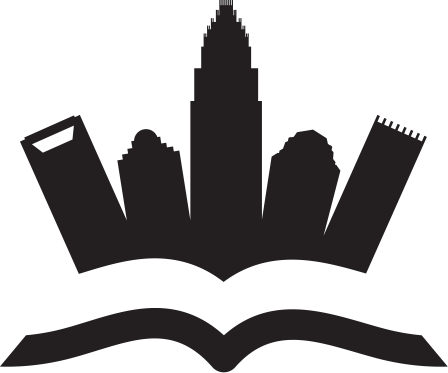Ever pushed “send” on an email and immediately regretted it? At best, bad emails are confusing; at worst, they are offensive.
Ever pushed “send” on an email and immediately regretted it? At best, bad emails are confusing; at worst, they are offensive.
Even though proper email business etiquette is essential for productive communication, it is seldom taught in schools. But luckily, we’ll go through common blunders to steer clear of when composing business emails and examine appropriate email etiquette you can use.
The following are the top 9 email etiquette guidelines that every business professional should be aware of:
- Make use of a professional email address
- Make list of your email respondents private
- Use clear subject lines
- Keep email size in mind
- Make communication segments
- Use plain language and a clear purpose
- Use classic fonts and minimalist design
- Remember to send emails only to those who have opted in
- Add a clear unsubscribe option
1. Make use of a professional email address
No online business wants its customer emails to go directly to spam. But using a branded, professional address is one of the best ways to make sure that never happens.
If you are speaking on behalf of a company, use your corporate email address, while keeping the message personal and writing from yourself, not an organization.
This explains why your business email address should always include your name. This is especially important in B2B marketing, where all connections are built on trust, and thus each recipient should know who they are getting emails from and to whom they should respond.
2. Make list of your email respondents private
One fundamental aspect of maintaining email professionalism is ensuring that your list of email recipients remains confidential.
In business communication, you should always respect the privacy of your recipients by keeping their email addresses hidden from others.
To keep recipient email addresses private, use the “BCC” (Blind Carbon Copy) field when sending emails to multiple people. This ensures that no one on the list can see the email addresses of the others.
If you plan any large email campaigns, consider using professional mailing list services. They will automatically manage recipient lists, ensuring privacy and compliance with email regulations.
3. Use clear subject lines
According to FinancesOnline, 64% of people determine whether to open an email solely based on the subject line.
When making a decision towards opening an email, the first thing people take into account is the subject line. The email topic should be clearly reflected in the subject line. It should be engaging and relevant, however it should never prompt users to click/open an email, as that would look like a clickbait and potentially destroy trust.
Brief, descriptive, and action-oriented subject lines are characteristics of strong subject lines. For instance, a preferable subject line would be “Onboarding Meeting moved to Wednesday, 11/21” rather than “meeting date changed.”
Never overstate how crucial a compelling subject line is, particularly if the email is being used for direct marketing.
4. Keep email size in mind
Infographics, movies, and ebook PDFs are just a few examples of popular content forms with big file sizes. A person’s email client might reject or mark large attachments as spam. Even if they do reach the inbox, they will likely take up bandwidth your recipient cannot afford and load slowly.
When it’s feasible, embed material instead of sending email attachments, but only when doing so won’t increase the size of the email. Change to include a link to the file housed on your website if your content makes the email size go beyond 100KB.
Even though lead-generation gates are frequently used to hide downloadable marketing products, it’s still crucial to consider email size when communicating with clients, prospects, and other stakeholders.
5. Make communication segments
Segmenting your email list is one of the best strategies to personalize your communications. Any email marketing solution you employ should unquestionably include a segmentation capability.
You may more easily target your campaigns depending on your client groups by segmenting your email lists, which in turn enables you to better customize your communications to your recipients.
6. Use plain language and a clear purpose
It can be tempting to use lengthy, difficult terms in an effort to come across as intelligent. However, Labrador’s study proves that 72% of readers prefer simple, plain language to difficult terminology. This is why it makes more sense to prioritize conversational style over purely formal.
Additionally, it is important to set a clear purpose of your email right off the bat. In the initial few words of the email, make it very clear what you are asking of the recipient. Make a small talk, introduce a subject, and make it clear what the desired purpose of this email would be.
Don’t leave the email’s main point until the conclusion; else, your readers will become impatient and swipe through without reading.
7. Use classic fonts and minimalist design
Every typeface has its own time and place, but when it comes to business communication, it is best to stick with simple, traditional fonts and their appropriate sizes and colors.
The most crucial guideline is that your communications need to be simple to read. Some of the easiest to read fonts include Sans Serif, Calibri, Helvetica, and Arial in an 11- or 12-point font size. As for the color choice, black and white are always classic and most readable options.
Try to use as little text underlining, bolding, italicizing, and highlighting as possible. When utilized excessively, these effects can make vital information look jumbled but can also help it stand out.
8. Send emails only to those who have opted in
It’s not just polite email behavior for marketers — this is required by law.
Send emails solely to persons who have actively subscribed to your list if you don’t want your emails to get blacklisted or filtered as spam. People are more inclined to treat emails they receive from you that they didn’t request as junk mail than as something important enough to open and read.
Maintaining email opt-in standards will protect you from spam lists and improve the effectiveness of the emails you do send out.
9. Add a clear unsubscribe option
Another email etiquette guideline for marketing emails is to clearly indicate how to unsubscribe; this is not only good practice, but also mandated by law.
Ensure that every email you send contains an easy-to-find, large unsubscribe link. If you don’t make it simple for users to unsubscribe, their email software will designate your email as spam without any difficulty.
Being labeled as spam is worse than getting unsubscribed. It’s just another approach to guarantee that your emails only go to the recipients who request them, which enhances all your other success indicators and raises the possibility that the receiver will do business with you again.
Checking results
PlagiarismDetector
CopyLeaks
ZeroGPT